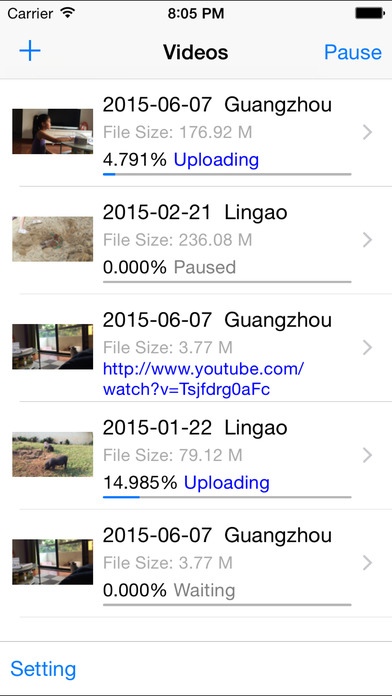Batch Uploader for Youtube 1.1
Paid Version
Publisher Description
Batch uploads your iOS movies to YouTube on Mac. Broken Upload Resuming support! The reason that most people need this batch uploader thing is that we want to upload many videos at once. We don't want our uploading job interrupted or going to failure due to the following reasons: --Cellular connection lost. --Wifi or cellular turned off accidentally. --Uploading interrupted during 2G, 3G, 4G switch. --iOS device sleep. --App Quit. --App crashed. ...... Every upload takes a long time. Every single failure wastes a lot of time. So we recoded Batch Uploader to adapt YouTube API 3.0 and and add some exciting new features to make it a real batch uploader for YouTube. With new Batch Uploader, all upload tasks will resume the broken uploads from exactly the breaking point of video automatically when your connection is available or you relaunch Batch Uploader. You don't need to restart the tasks from the beginning. That saves you a lot of time. The previous version 1.0 got a lot of issues due to we used the old API of Youtube. That's the major reason keeps the app crashes or failure. New Features: --YouTube API 3.0, the most updated YouTube API. --Set Title, Description, Keywords and Tags, Private setting for each video After upload, an Youtube link generated automatically. --Automatic resume broken uploads no matter you quit the app, or app crash, or cellular or Wifi lost. --Prevent iOS device from sleep. That keeps your uploading going forever till it's perfectly done. What if the power of iOS device runs out? Just charge it and reopen the App, it will resume your uploads automatically. --Upload Status: percentage to xx.xxx% to make sure you know the upload status of huge mov. --Upload status of Not Uploaded, Uploading, Waiting, Paused, Success, Failed. (If the fail reason is network lost, then it'll resume automatically when network reachable) --Support 2 videos upload simultaneously. Any one video finished uploading, the next video will start uploading automatically. --Get all available metadata from video and write it to Description including time, GPS location. We promised to keep Batch Uploader updated, but it's based on YouTube service and internet connections, there are unexpected situations we never been to. So, when things going wrong with Batch Uploader, or you want new features, please send email to helloliubin@gmail.com, before you leave a negative review. Thank you so much!
Requires iOS 7.0 or later. Compatible with iPhone, iPad, and iPod touch.
About Batch Uploader for Youtube
Batch Uploader for Youtube is a paid app for iOS published in the Screen Capture list of apps, part of Graphic Apps.
The company that develops Batch Uploader for Youtube is bin liu. The latest version released by its developer is 1.1.
To install Batch Uploader for Youtube on your iOS device, just click the green Continue To App button above to start the installation process. The app is listed on our website since 2014-09-24 and was downloaded 12 times. We have already checked if the download link is safe, however for your own protection we recommend that you scan the downloaded app with your antivirus. Your antivirus may detect the Batch Uploader for Youtube as malware if the download link is broken.
How to install Batch Uploader for Youtube on your iOS device:
- Click on the Continue To App button on our website. This will redirect you to the App Store.
- Once the Batch Uploader for Youtube is shown in the iTunes listing of your iOS device, you can start its download and installation. Tap on the GET button to the right of the app to start downloading it.
- If you are not logged-in the iOS appstore app, you'll be prompted for your your Apple ID and/or password.
- After Batch Uploader for Youtube is downloaded, you'll see an INSTALL button to the right. Tap on it to start the actual installation of the iOS app.
- Once installation is finished you can tap on the OPEN button to start it. Its icon will also be added to your device home screen.